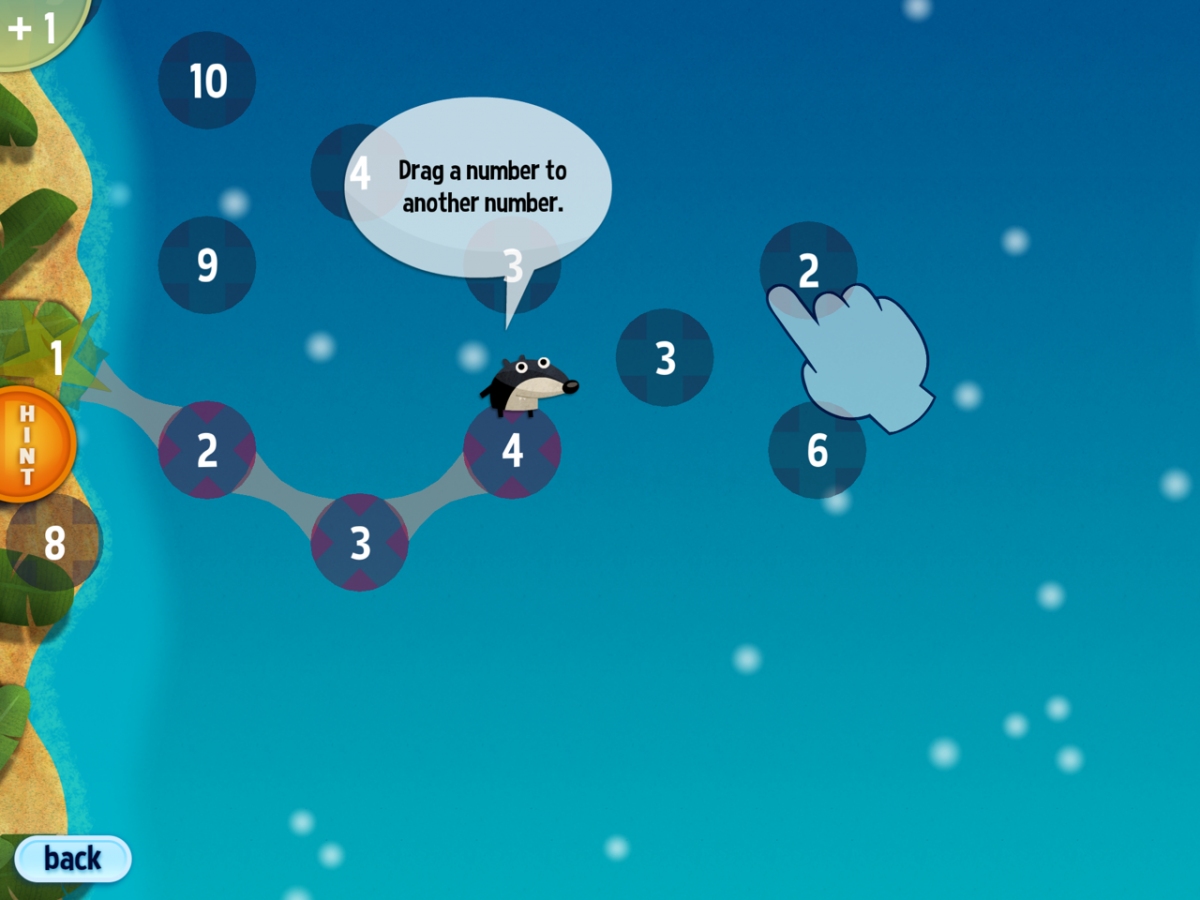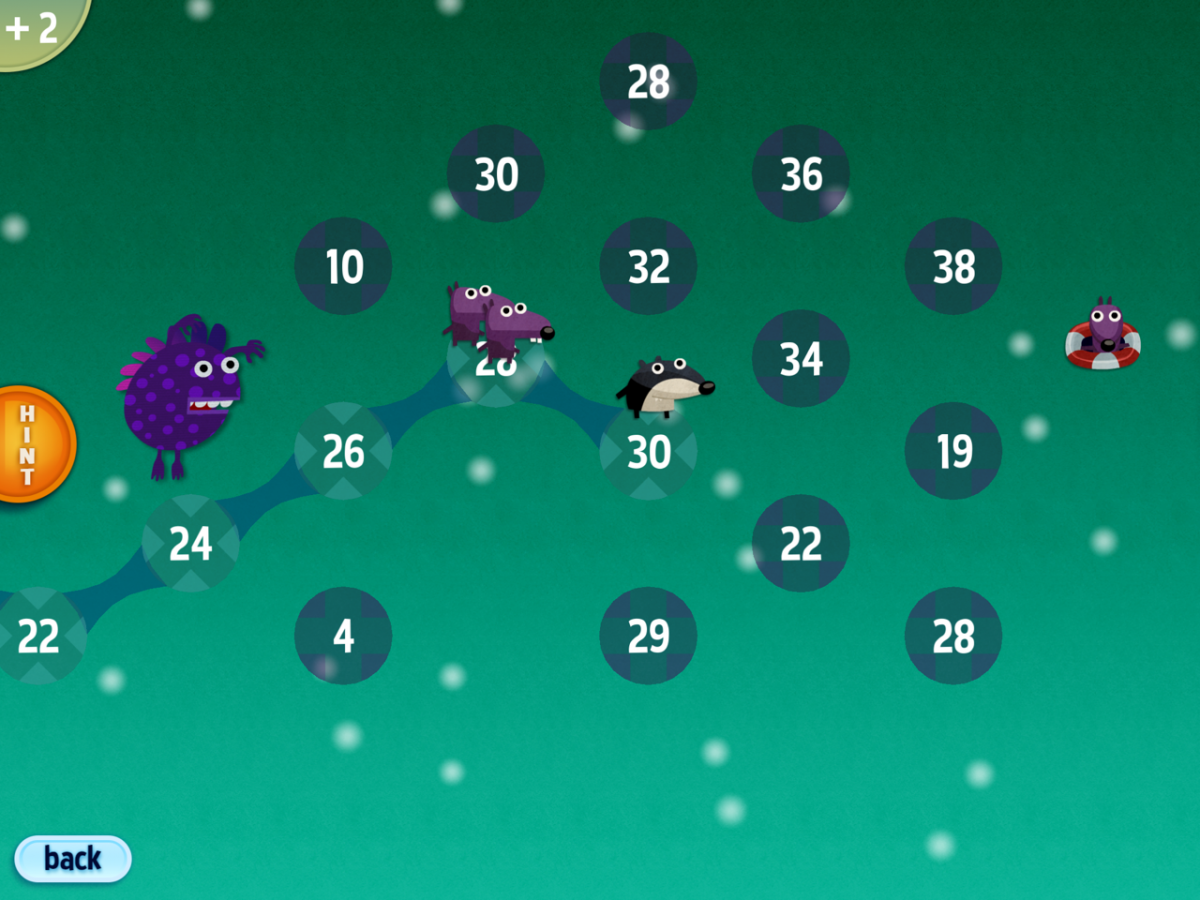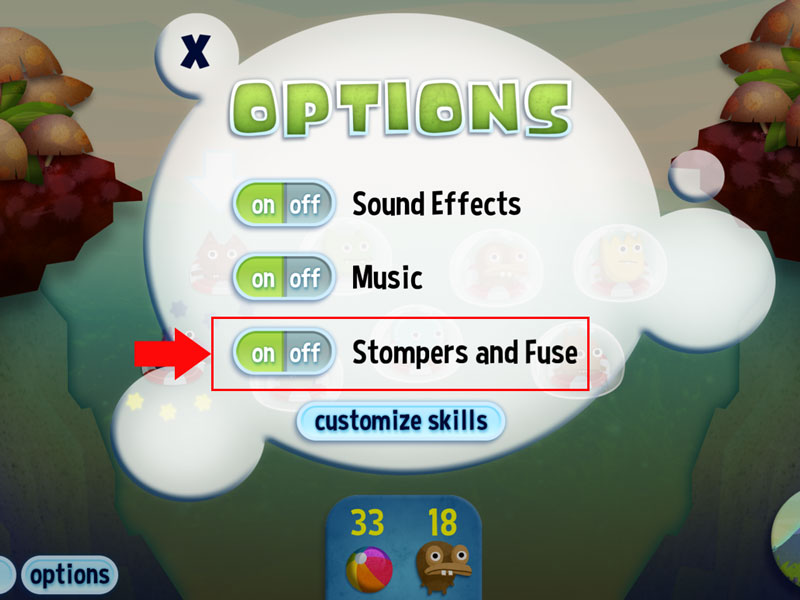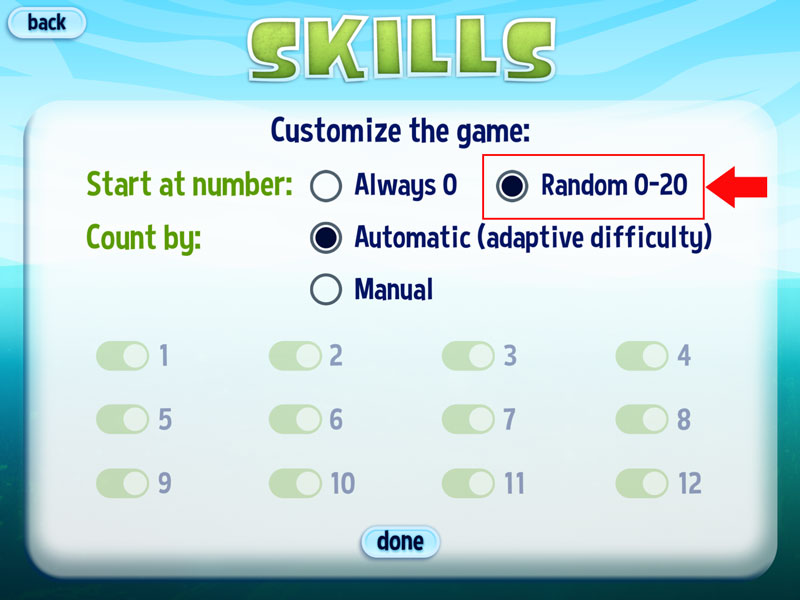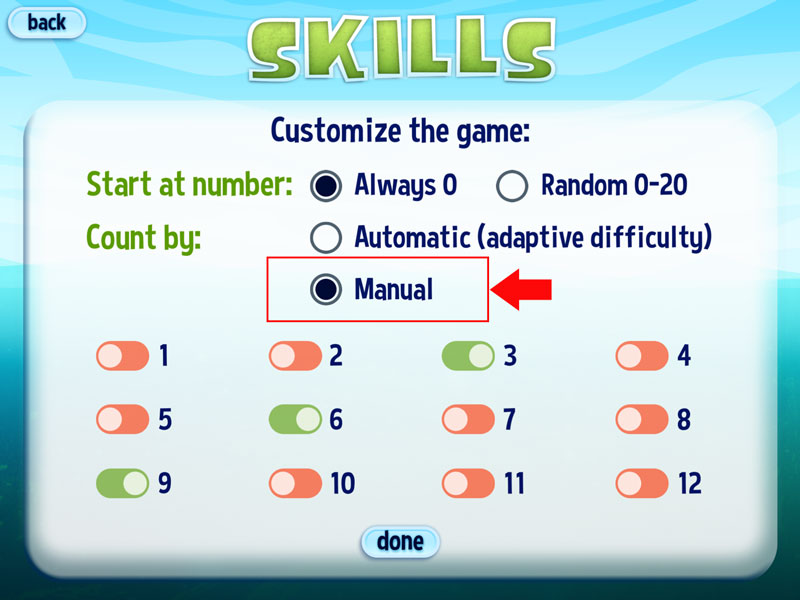Games in the Classroom - Jump Numbers
Sun, Aug. 20 2017At Artgig, you might say we’re specialists at making educational games that kids enjoy playing, but to make games truly useful for educators and learners, we turn to the experts for advice. We have a strong network of teachers who work with us in the development of each of our games to validate the lessons and shape the user experience. We pay lots of attention to making our games flexible, providing options to target specific skills for focused learning exercises. In developing our Jump Numbers skip counting game, we consulted our friends at Teachley to help design the teacher options. If you don’t know Teachley, they are teachers and researchers who have developed their own award-winning math apps, and we’ve helped them to build their data-driven classroom platform, Teachley Connect. If you’re using Teachley Connect in your classroom, you can also use Jump Numbers and configure the game specifically for an entire class. What follows is excerpted from a teacher guide, written by Teachley, with some great tips on how to use Jump Numbers for both Kindergarten and 3rd grade.
Before Playing
One great feature of Jump Numbers is that you can change the settings for a variety of teaching goals. Some important settings to note:
If you teach young children, you may want to disable the stompers and fuse, which act as a timer and may be stressful.
The default is to start all counting sequences from 1, but you can also set them to start from a random number
The default setting is adaptive difficulty, but if you want to teach a particular strategy, you can set one or more particular counting factors.
Using Jump Numbers For Kindergarten
Week 1 - Count to 100 by ones
CCSS.MATH.CONTENT.K.CC.A.1
- Settings - Stompers: Off, Start at number: Always 0, Count by Manual: 1
- Introduce the game - “Today we’ll play a new game about counting. Your goal is to save the snortles by finding the next number in the counting sequence. Start by jumping to 1, then 2 then …. Yes, 3 comes next. Sometimes the next number won’t be next to where you are, so you can’t jump there. Sometimes you will need to combine two other numbers to find the next one. If you get stuck there is this orange hint button that you can use for help. The helping hand will show you what the next step is.
- Sharing - After playing the game, ask students to pair/share, telling their partner about a success that they had. Then ask a few students to share with the group.
Week 2 - Count from any number
CCSS.MATH.CONTENT.K.CC.A.2
- Settings - Stompers: Off, Start at number: Random 0-20, Count by Manual: 1
- Introduce the new version - “We’re going to play the Jump game again today. Remember, your goal is to save the snortles by finding the next number in the counting sequence. Last week when we played we always started the counting sequence at 1, but a sequence can start at any number. Let’s say the sequence starts at 7, I don’t need to start back at one, I can think hmmm, what comes after 7 (hold up 7 fingers).... Turn and tell your partner what number comes next. Yes, 8. So we started with 7, then 8, next …. 9. Let’s practice with a partner.
- Call up one set of partners to model. Ask one of them to choose a starting number that is NOT 1.. The other partner will say the next number. And then back to the first partner and count as high as you can. “Now turn to your partner and try the same thing.”
- Now it’s time to play. Remember, if you get stuck there is this orange hint button that you can use for help. The helping hand will show you what the next step is.
- Sharing - After playing the game, ask students to pair/share, telling their partner about a success that they had. Then ask a few students to share with the group.
Using Jump Numbers For 3rd Grade
Week 1 - Introduce the game
- Settings - You can keep the default adaptive settings, but you may want to turn off the Stompers if you think the students will get nervous under time pressure.
- Introduce the game - “Today we’ll play a new puzzle game. Your goal is to save the snortles by finding the next number in the counting sequence. Sometimes the next number won’t be next to where you are, so you can’t jump there. Sometimes you will need to combine two other numbers to find the next one. If you get stuck there is this orange hint button that you can use for help. The helping hand will show you what the next step is.
- Sharing - After playing the game, ask students to pair/share, telling their partner about a success that they had. Then ask a few students to share with the group.
Week 2 - Practice particular factors
- Settings - Start at number: Always 0, Count by Manual: set the desired factors. You may want to set only the challenging factors, 6, 7, 8, 9 and 12. For students who already have all their multiplication facts memorized, set the Start at number to Random 0-20, which leads to sequences like count by 7s, starting with the number 12, an extra challenge
- Introduce the game - “We’re going to play Jump Numbers again today. Remember, your goal is to save the snortles by finding the next number in the counting sequence. Remember, if you get stuck there is this orange hint button that you can use for help. The helping hand will show you what the next step is.
- Sharing - After playing the game, ask students to pair/share, telling their partner about a success that they had. Then ask a few students to share with the group.